Create an Awesome GitHub Profile in Minutes
Using DevProfileBuilder, A tool made just for this task.
Table of contents
No headings in the article.
Hey Everyone, I Hope everything is good.
so today we are going to build Best Github Profile for Yourself Using DevProfileBuilder which I developed. also here the design and color will be changed according to the theme of the github.
Before Proceeding further, let me remind you that I Kept this Project totally Open Source. so, you can contribute to it if you want.
Now, Let's get into it
(1) First of all Open the Website
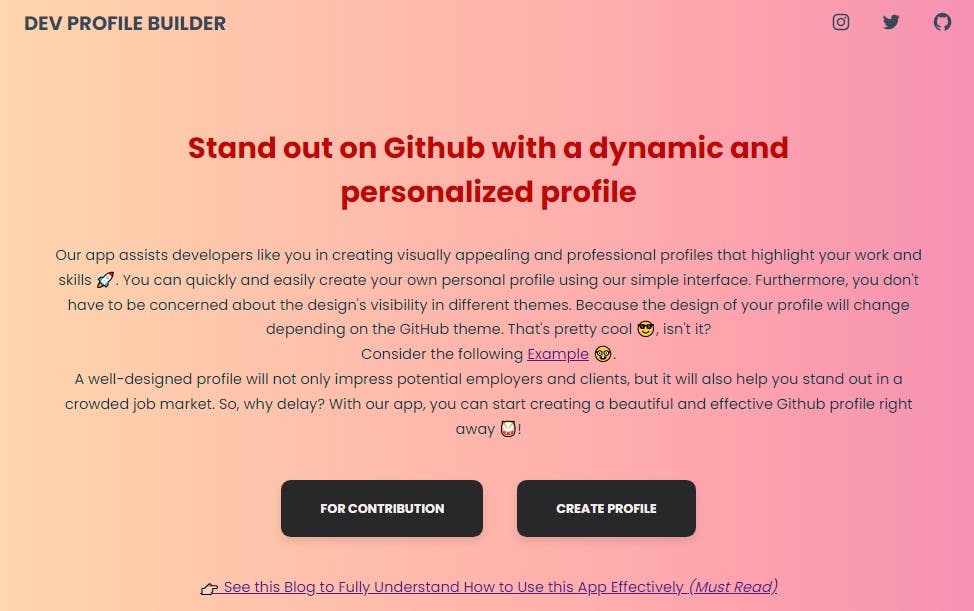
(2) Click on Create Profile
This Screen Will Appear
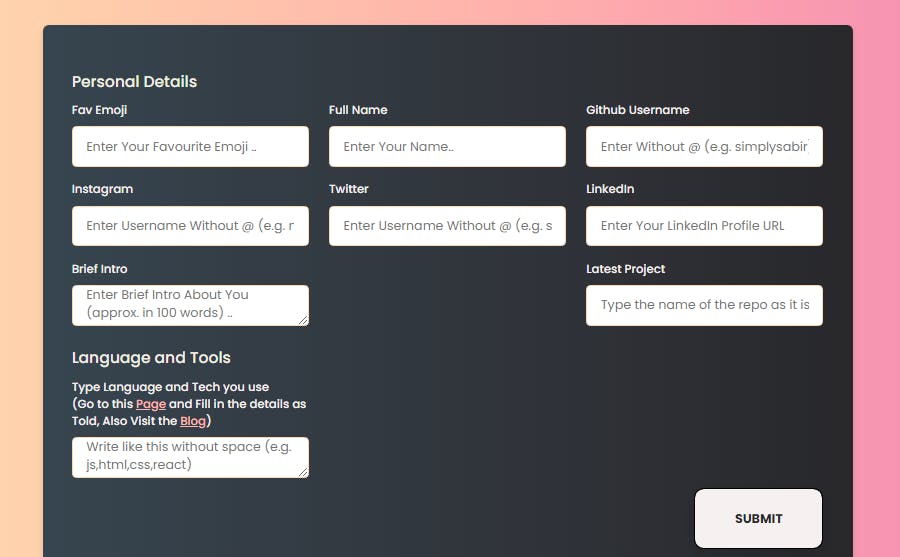
if you want to contribute then click on For Contribution.
(3) Here Comes the Best Part, Now we Will Fill the Information
(I) Type in Your Favourite Emoji (Mine is 🥁)
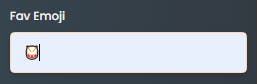
and Just Like this Fill Other Fields also
(II) Make Sure to Provide a Long Brief Intro that includes your background, what you are doing, and others.
(III) Latest Project
Here Type the Repository Name, not the Link.
Type Like this
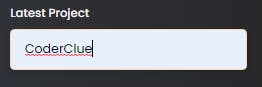
(IV) Languages and Tools :
for this section, you have to visit this page
Type like this
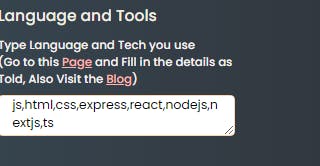
Click on Submit and Scroll Down, Output will be generated.
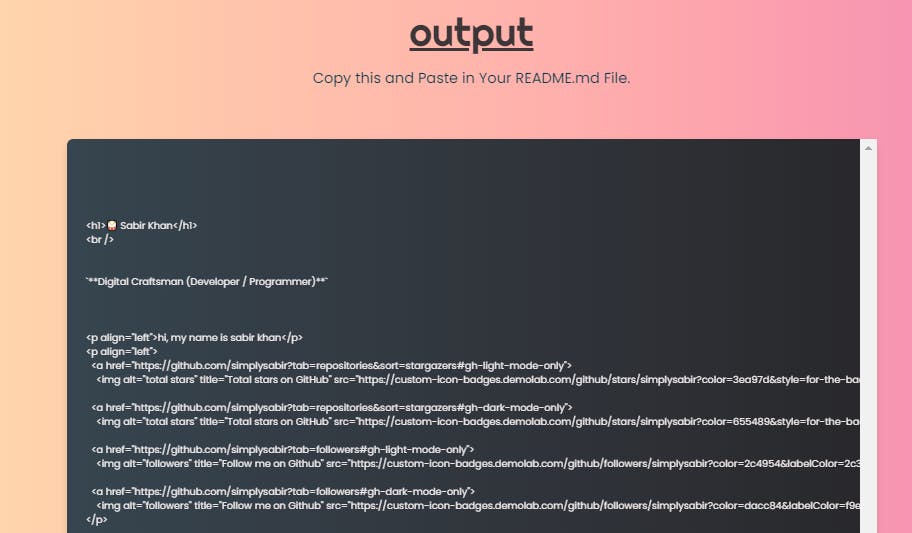
Now, Copy the Whole Content and go to GitHub.
Here You Have to Create a Repository with the same name as your Username.
and in that README.md File, Paste the Content.
and Boom Your Cool Profile is Visible.
If You Loved this Product, then kindly give it a star
If you have any suggestions, feel free to let me know.

